
So at the first fork the repl from by clicking on the Fork Repl button and after forking done follow all the below steps one by one.
Now open Discord developer portal and create a new application and add a bot then make sure to enable all the gateway intents.
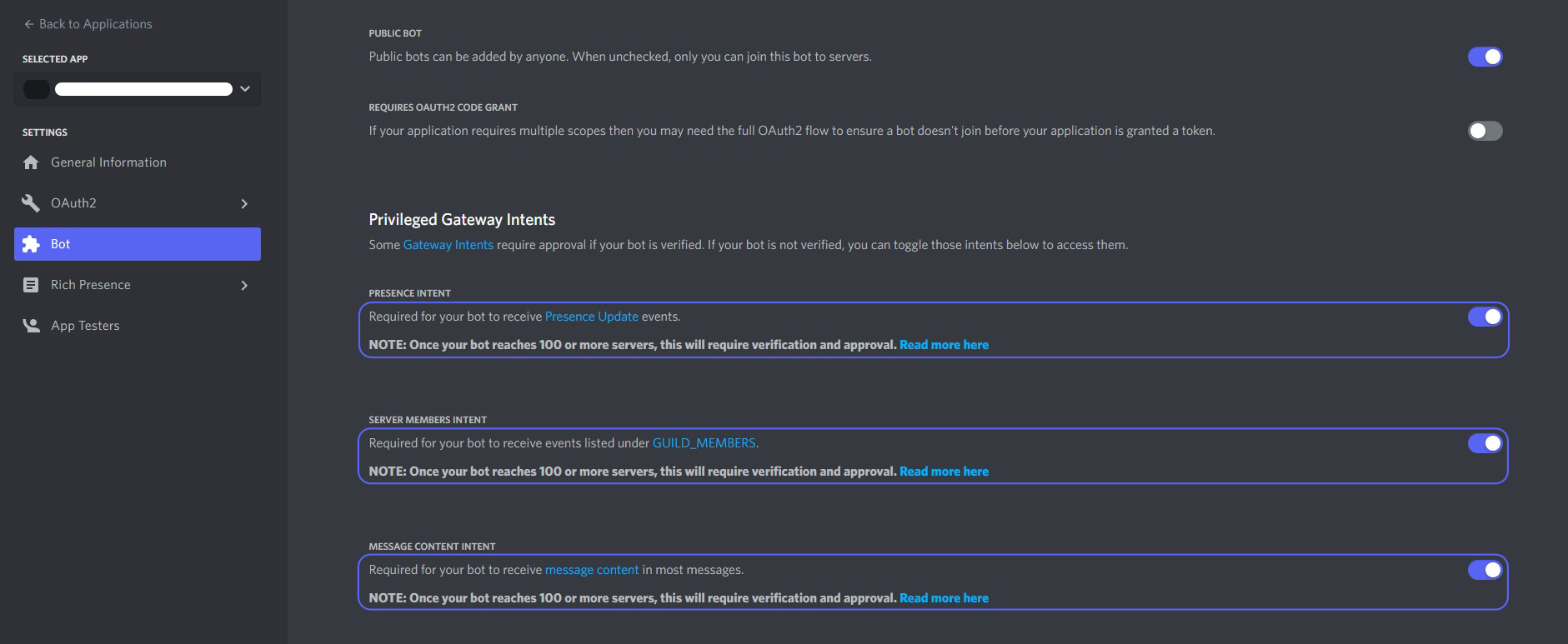
Now invite your discord bot into the server where you want to add the AI chat
system and copy the channel id where you want to set up that then goes to the
replit secret tab and write DISCORD_CHANNEL_ID in the key
field and paste the copied channel id into the value field and add the secret.
Now visit
chai.ml and sign
in with your Gmail account then click on Build a Bot. Give it a
name, write a description and upload a profile photo if you want and make sure
to select the category how your chatbot will behave with others.
Now click on apply changes and click on publish option and copy the unique id,
Now write CHAI_DEV_UID into the replit secret tab key field
and paste the copied unique id into the value field and add the secret.
After that copy the developer key and write CHAI_DEV_KEY into the replit
secret tab key field and paste the copied developer key into the value field
and add the secret.
Now click on the publish button and instantly you will receive a Bot UID key
copy this key. Write CHAI_DEV_UID into the replit secret tab key field
and paste the copied Bot UID into the value field and add the secret.
After everything done run your replit project and enjoy.
So if you want to make your Discord chat bot 24/7 without buying replit hacker plan then you can watch the below video.

Post a Comment